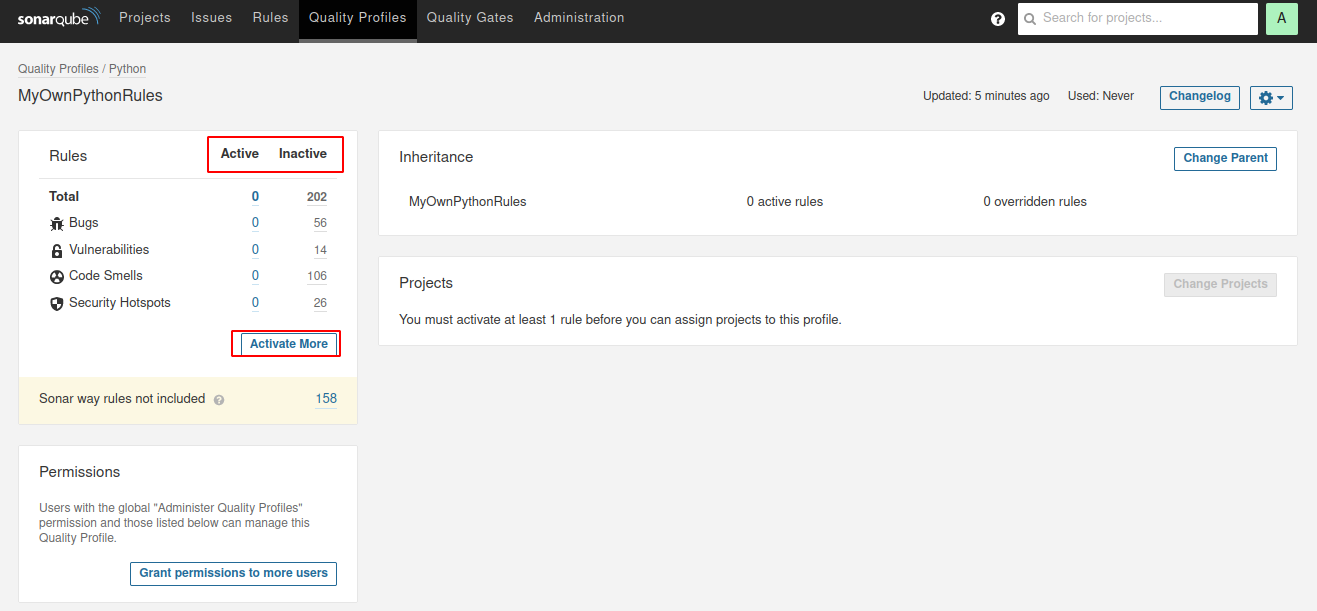This is an old revision of the document!
Modify Rules in Quality Profile
To use custom Quality Profiles with selected language rules, first create a new quality profile in sonarqube.
To create a new profile, go to “Quality Profiles” and click on “Create” as seen below.
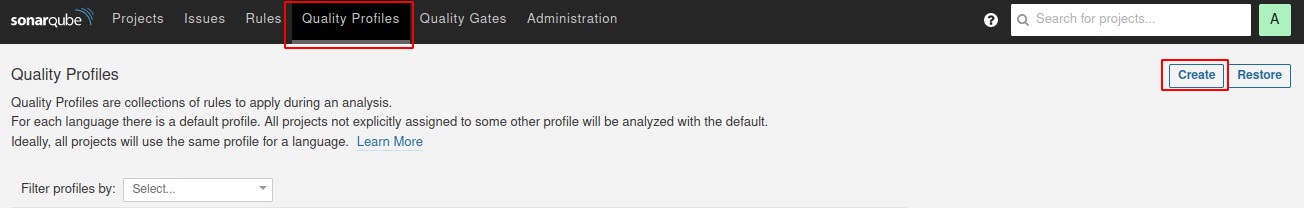
Now select a name and a language for the new profile.
After selecting the language a parent can be selected. All rules of the parent will be imported.
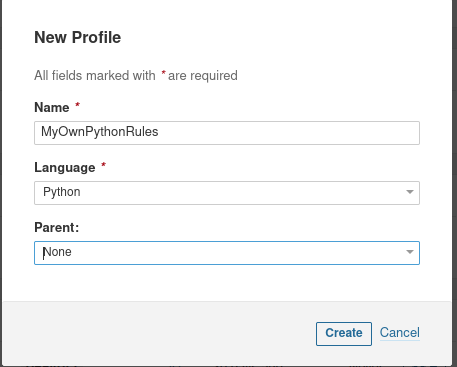
After clicking on “Create” in this dialogue, you will see the profile overview.
On the left side active and inactive rules will be shown. Active rules are used in the profile in contrast to inactive, which arent.
To add rules to this profile click on “Activate More” on the left.