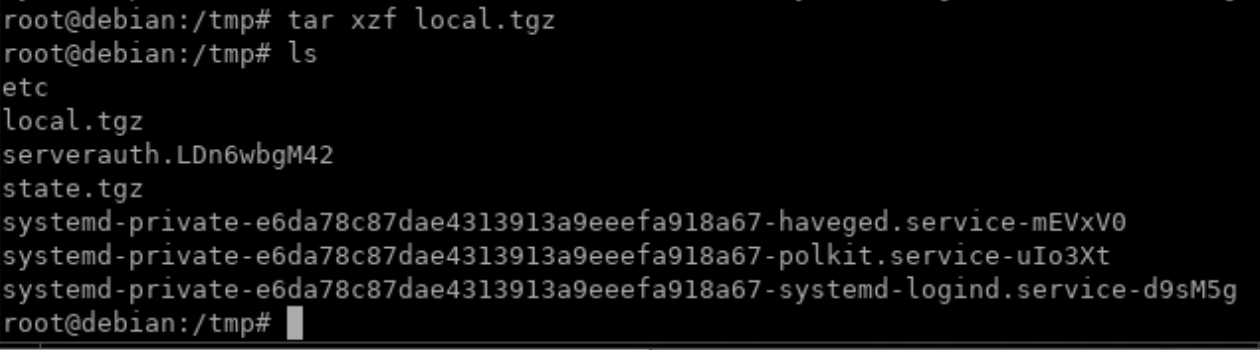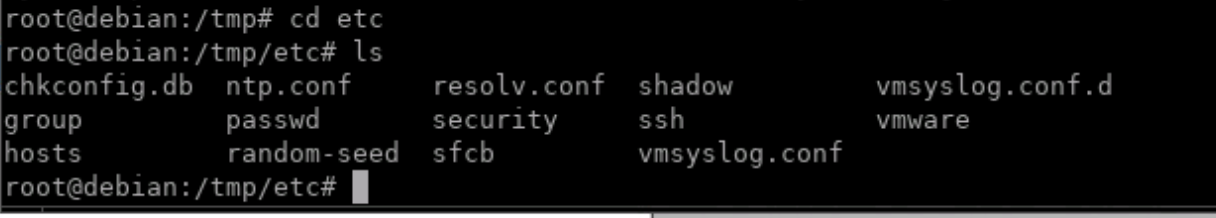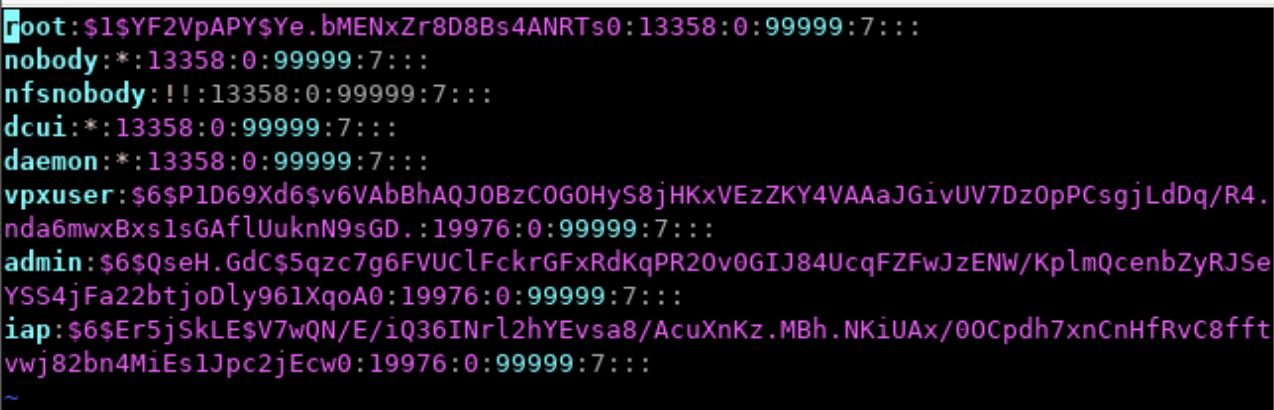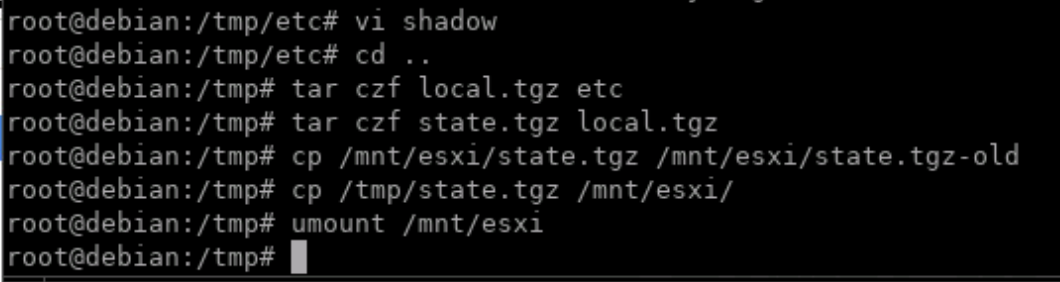This is an old revision of the document!
How delete root login password
- reboot server and boot from iso
- /dev/sda5 is the first esxi partition
- open a terminal
- enter following command to change on root:
sudo -s
- create a subdir in the mount dir /mnt:
mkdir /mnt/esxi
- mount sda5 (or maybe a other partition):
mount /dev/sda5 /mnt/esxi
- find the state.tgz in mounted dir:
ls /mnt/esxi/st*

- copy state.tgz to temp dir:
cp /mnt/esxi/state.tgz /tmp
- change to tmp dir:
cd /tmp
- save file and exit (save with ESC + qw + ENTER)
- go one dir up:
cd .. - pack the new local.tgz:
tar czf local.tgz etc - pack the new state.tgz:
tar czf state.tgz local.tgz - backup the original state.tgz:
cp /mnt/esxi/state.tgz /mnt/esxi/state.tgz-old
- copy the new state.tgz:
cp /tmp/state.tgz /mnt/esxi